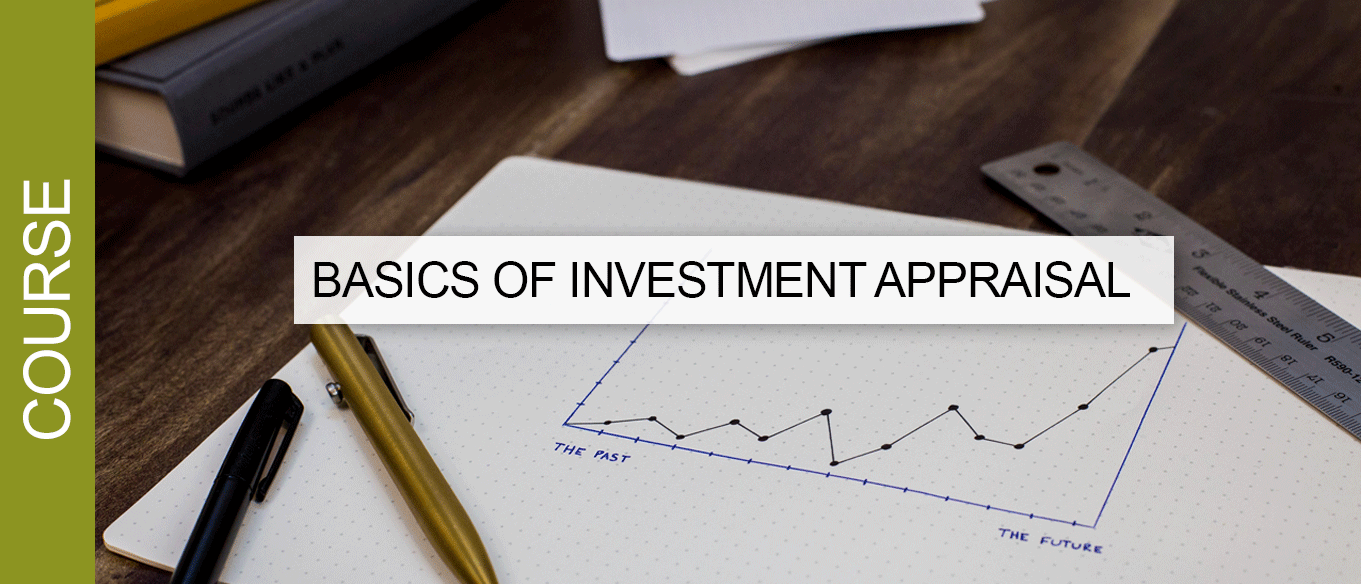
In this course, you will learn how to create investment models and how to analyse investment projects using the best frameworks of Invest for Excel® software in a practical way.
As a participant, you are expected to create all calculations individually by following the course explanations.
You will learn:
- How to create an investment model step-by-step
- All performance indicators and how to analyze them.
- How to create a Sensitivity analysis; What-if analysis, Spider chart, Tornado chart.
- How to find a break-even.
- Investments comparison techniques.
- How to present your feasibility study (Investment proposal).
- How to perform capital investment analysis independently.
Duration:
It will take approximately 4 hours to complete the course.
Prerequisites:
For the successful competition of this course, you need to have basic knowledge of Excel.
We will use Invest for Excel® software for creating a financial model and carrying out further profitability analysis. You can watch the course without having the software installed for getting all inspirations and know-how. If you want to solve the case study while following the course, you need to have Invest for Excel® software installed (the test version or the full license) on your PC. Download the test version from here. Notice: In the test version, the discount rate options have some limitations, therefore the results will be different.
Sign up here and you will receive a login e-mail:
More information:
E-mail: datapartner@datapartner.fi
Phone: +358 19 54 10 100
