Although the flexibility to do ad-hoc calculations is one of the strongest arguments for Invest for Excel® there are great advantages of using standard templates for similar repeating projects or investments. There is no need to do the modelling every time, once a good calculation is done, it can be re-used as a template. When structure is already there, the user can focus on the numbers.
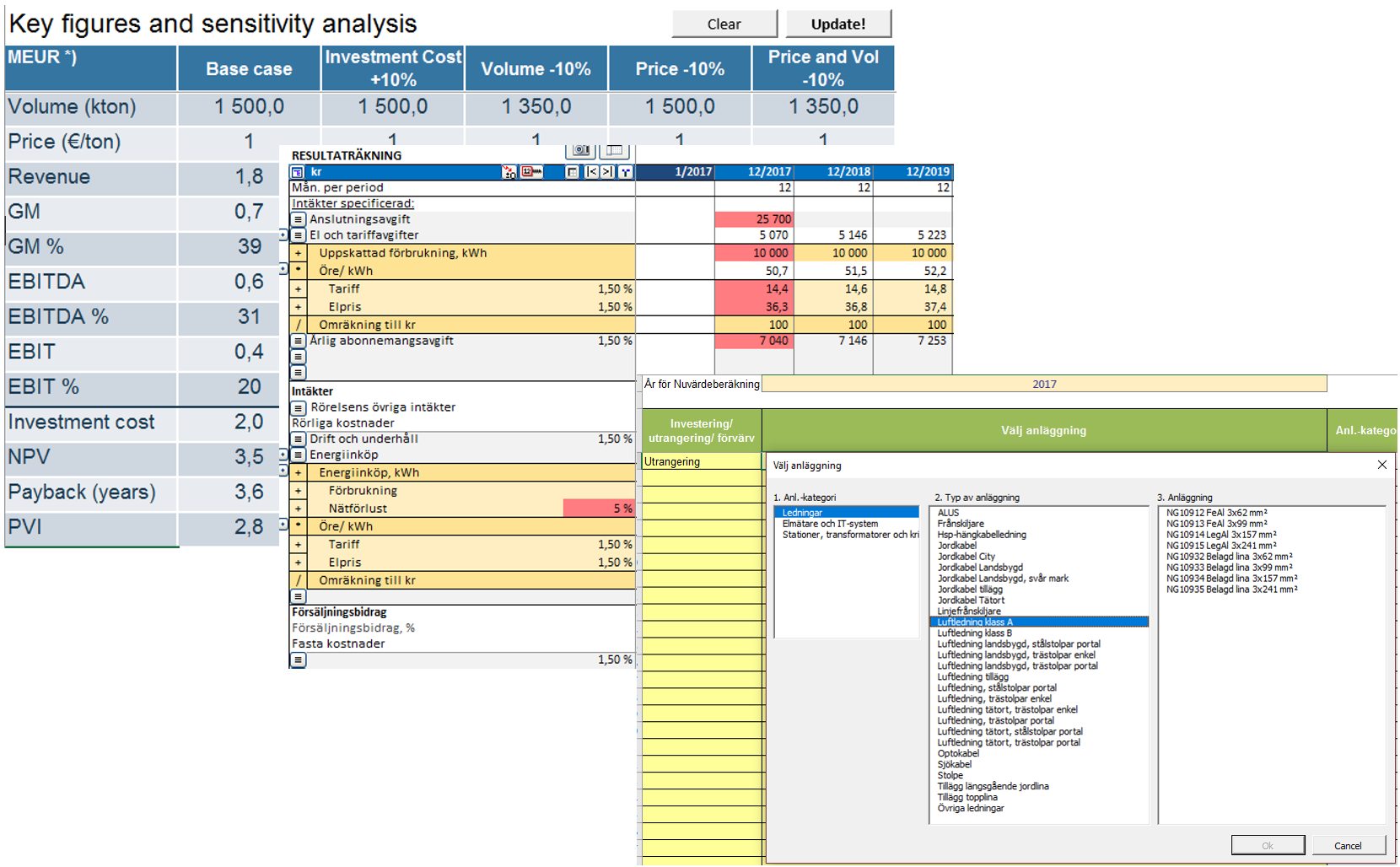
Usually we recommend to first make one general company-specific template without strictly defined purpose. And then to make different versions of that template for concrete purposes that could be used repeatedly.
Common steps in creating a general template usually includes:
- Set basic values: Default input like discount rate, corporate tax %, depreciation method for different asset types.
- Name the rows: The template can have renamed rows in Income Statement (Profit and Loss account) and Balance Sheet. The advantage of having standardized row names comes when you consolidate files – then the numbers are consolidated nicely under the correct headings.
- Hide the rows: Hide the profitability ratios that aren’t used. It may be good idea to go through all reports and determine which rows are not necessary and could be hidden for simplification. The focus should be only on the ratios that are defined to be used in the company.
- Add own KPIs: It is also possible to include extra sum rows to the Income Statement and to add more KPIs to the model. The idea is to fine-tune the general template for your particular industry and business model.
Once the general template is ready, it can be saved and duplicated for each template of particular purpose. Depending on business type and size it can be relevant to have from 2 to 5 or even 10 particular purpose templates. Invest for Excel® is very flexible here.
| Contact DataPartner for help, if needed!We have been helping customers continuously to create calculation templates. |
Often only a simple input is needed from the average user in the organization. Not every Invest for Excel® user is a financial modeller, it could also be employees working in sales, production, R&D, IT, administration or real estate that simply use a template to enter the numbers of their case at hand. Therefore, there is no requirement for every user to have an in-depth knowledge of Invest for Excel® functionality.
You can create one special input sheet in the template for the users. The calculation tables in the Invest for Excel® model are then linked to the input sheet. So the whole qualitative calculation is still run in the background. You can also add summary reports of your preference to the model. Maybe the common user only uses the input sheet and the report sheet. You might even hide the other sheets.
We have helped customers from a large number of industries and with different use cases. To make the idea a little bit more clear, let’s look at an example from one particular industry – the Electric Utilities. Besides the general company template, the Electric Utility company may have different templates for:
- New customer electricity connection
- District heating network
- District heating connection from customer’s point of view
- Electricity network investment’s impact on regulatory incomes
- Wind power, Solar power, Hydro power
- Heating plant (Biofuel, Oil furnace, Natural gas…)
… just to mention a few examples.
Note:
When saving template files, we recommend to use special Excel Macro-Enabled Template extension “.xltm”. When file is saved as a template, saving it results in Excel offering to save under new file name rather than to overwrite the template. It is very convenient functionality that helps avoid accidentally making changes to the template by the users.
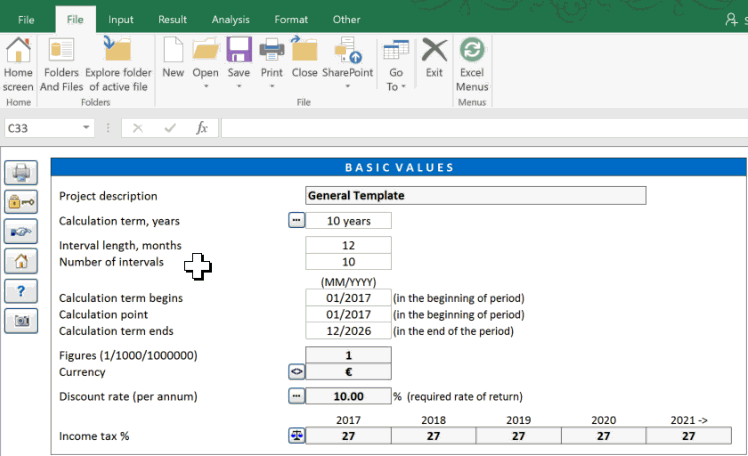
For more information, please contact Jens Westerbladh,
+358 19 54 10 112 jens.westerbladh@datapartner.fi
