Here it comes! The latest Invest for Excel® Version 4.1 is out now – you will be impressed with the new functions and features, which will bring your analysis to another level!
Let’s see what our development team prepared for you:
What’s new in Invest for Excel® 4.1:
- New features: – Xlsx file format support. Save your files without macros, Invest for Excel adds macro functionality back when you open a file again.
- Read More about 4.1
What’s new in Invest for Excel® 4.0:
1. A new report – Create an unprotected and fully editable report sheet, which you can easily share with others or copy-paste to other applications
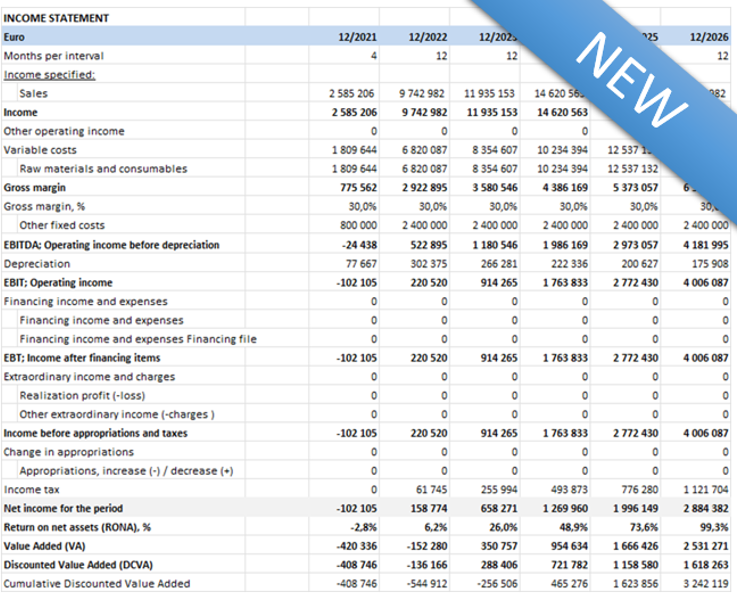
Choose the level of specification of a model. Consolidate numbers to full years from months, quarters or semi-annual figures, if you like.The report covers: The Investment/ Realization of Assets Table, The Income Statement, Working capital, The Cash Flow Statement, The Balance Sheet, Key Performance Indicators, Profitability Measures and more – in a standardized format and always correct!
2. Business plan file type
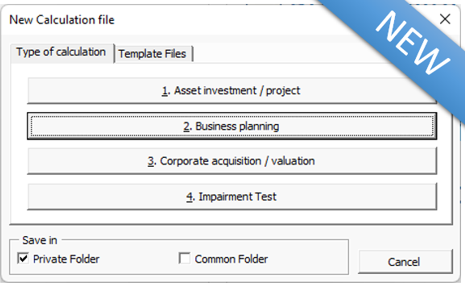
Your business planning is now well supported! The business plan calculation file type is like the asset type with two historical years added by default. The result sheet includes Enterprise value and Equity value calculation with separate Excess cash and non-operating assets and Interest-bearing debt calculation tables.
3. A cash balancing formula for keeping the Total cash flow >= 0
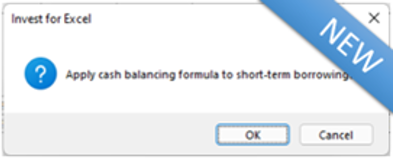
Use this feature to quickly balance your cash flows, so that Total cash flow for any period of your calculation stays positive or at least 0 (not negative). A cash balancing formula can easily by applied for Short-term borrowings.
4. Copy row specification structure to other rows and speed up building your financial model
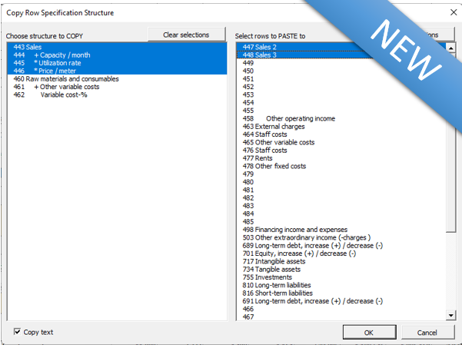
Row specification structures can be copied to other rows. This way you can work with higher efficiency, speed up creating your financial model and free time for other activities.
5. Serbian language

Invest for Excel® is in Serbian! The software is available in 9 languages. You can switch software menu and calculations flexibly from one language to another at any time.
And many other functions:
Not a Customer yet? Download the test version of Invest for Excel® 4.1 and experience the new features before you buy!
For Customers, the update is available for download at DataPartner Extranet:
https://www.datapartner.fi/extranet
A special DataPartner Extranet username and password are required to access the update package, which is sent to each Customer with a maintenance plan at the beginning of each year. In case you do not have it, please contact DataPartner Support by:
– phone: +358 19 54 10 100
– email: datapartner@datapartner.fi
– online chat: https://www.datapartner.fi/chat
NEW: Extranet package can now also be used for new installations! No more requirement for an old version to be installed to update. New installation will require entering your license number, if you don’t have it, please contact DataPartner support, we are happy to provide it on request. Customers with Group License will get a different download link on request.

