Usually, the modelling of expected project revenues and costs is one of the most time-consuming parts of the work. We need to capture all the variables, quantify them, create formulas, dependencies and trends, consider periodization and planning horizon.
At the same time, we need to think about the structure of our model. It should be:
- Flexible (easy to change initial parameters, if needed)
- Transparent (easy to see where the numbers came from)
- Error-free (reliable calculations for better decision-making)
- Clean and simple (easy to read and understand the key elements)
That’s exactly what Invest for Excel® offers! … the flexibility of Excel, prebuilt tables, automatically generated Income and Cash Flow statements, Balance sheet, full profitability and sensitivity analysis, charts and much more…
let’s take a look how you can easily model your expected incomes in Invest for Excel.
*Notice, that all tables, columns formatting and profitability indicators have been created automatically by Invest for Excel®. All we need to do is describe the expected income.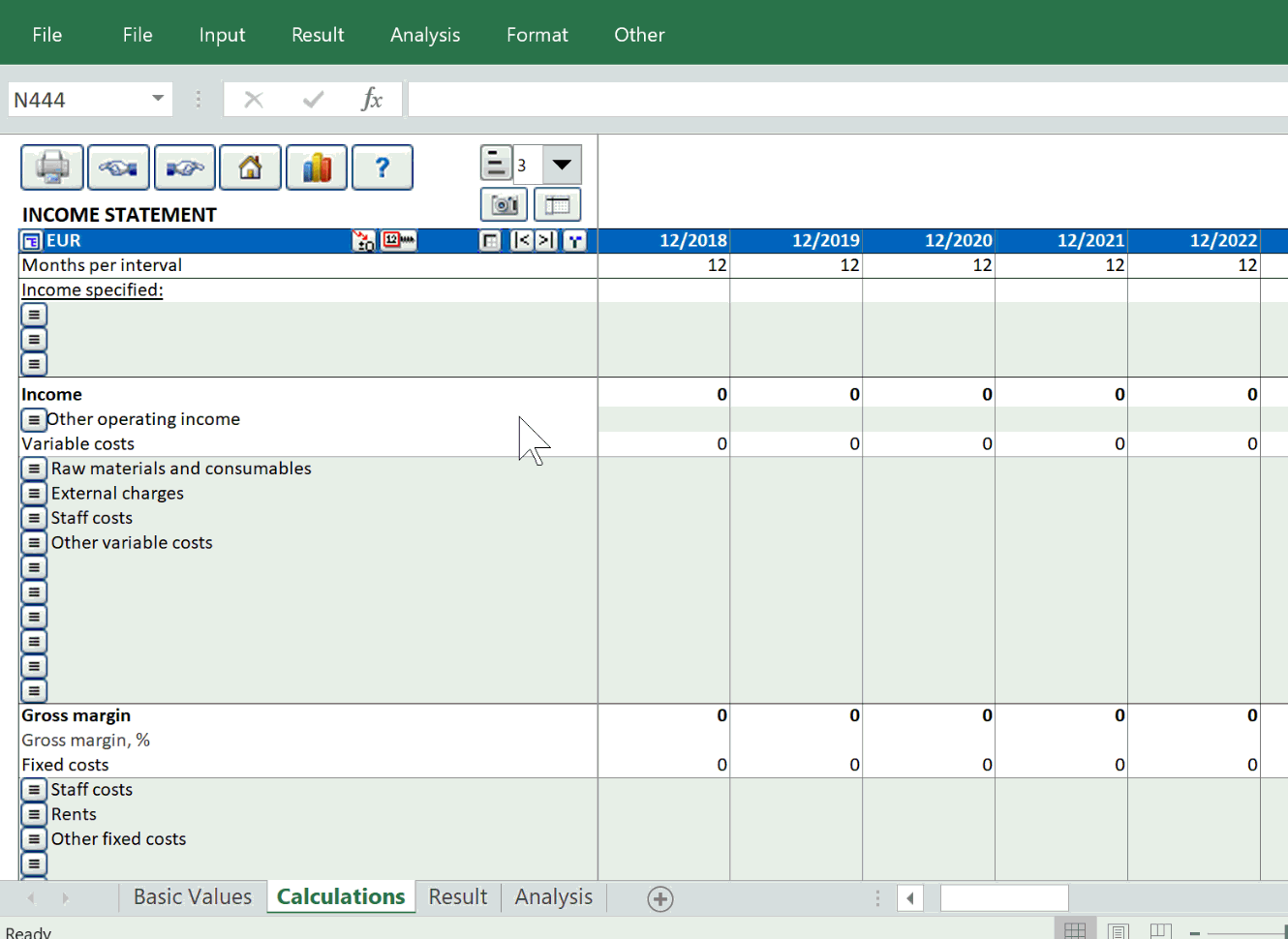 Example investment project – Solar Power plant (2MW)
Example investment project – Solar Power plant (2MW)
To calculate our expected future income flows we use a simple formula:
Income = Capacity per hour * Operating hours per year * Utilization rate * Selling price.
Note! We suggest describing each variable separately, meaning that each variable should have own row. So you can easily change initially entered values and see effects of these changes on the project profitability. (read more sensitivity analysis)
Benefits:
- Clear and simple structure
- Input as many variables as you want (up to 98010 rows)
- Enter starting values only in the first period. Continue by using the one-click “Distribute” function to spread it throughout the rest of the calculation. Optionally, add the annual change percentage to indicate our forecasted development.
- Easily change starting values to check the sensitivity of your model
- Easily find Break-even for almost any variable (one-click functionality).
Over 1 600 successful organizations use Invest for Excel® for financial modeling, investment appraisals and business valuations.

Download a free 30-day trial now and our experts will help you create your first professional financial model in Invest for Excel®!
